Scene Types
The QExE tool differentiates between three different types of scene.
- The
_configscene - The
_questionnairescene, and - The
_evaluationscenes.- An evaluation scene can consist of CGI content which is defined in the Unity client as a
.unityfile, or the_videoPlayer.unityscene, which has been pre-programmed in the Unity client to play video files from a local URL.
- An evaluation scene can consist of CGI content which is defined in the Unity client as a
_config Scene
The _config scene is always the starting scene in a test. This serves two purposes:
- We give subjects / users a virtual space for them to become acclimatize to virtual reality, the headset, controls, and movement. It's important to lets subjects prepare themselves to start a test, and not just throw them into an evaluation scene.
- We can perform a number of inizalization steps, and communicate with the QExE host to collect some data, prior to the test start.
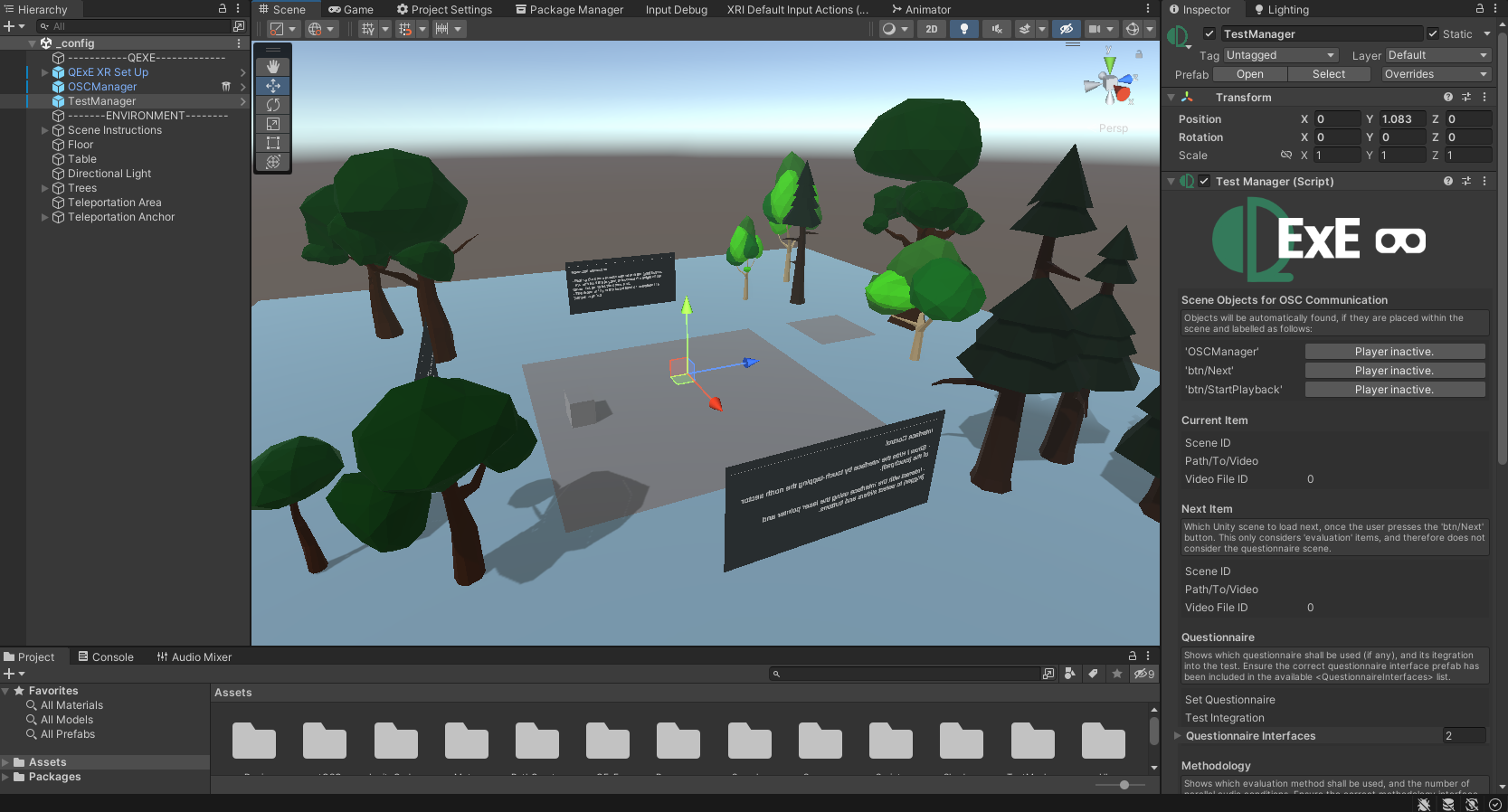
TestManager.cs
On the right hand side inspector, we see the component TestManager script. As described in the [paper] this is the client shadow TestManager to the QExE host TestManager.
_questionnaire Scene
The _questionnaire scene is included as a virtual space for subjects to answer a specified questionnaire on a virtual interface. The graphics are simple, like the _config scene, but can always be adapted to suit your needs.
_evaluation Scenes
Evaluation scenes fall under two categories:
- CGI evaluations scenes
- 360 video evaluation scenes
Take a look at the documentation for possibilities on creating your evaluation scene.
1. CGI Evaluation Scenes
The CGI evaluation scenes are designed in Unity. These can include anything you like, that Unity can do - the skybox is your limit!
In Unity, scenes that have been designed, are saved as a .unity file, prefixed by the name of your scene e.g., my-amazing-scene.unity. If we want to use my-amazing-scene as an evaluation scene in our test, we simply specify unityScene_ID : my-amazing-scene in our config file in the Scenes array.
2. 360 Video Scenes
If your visual content is a 360 video, then you can simply specify unityScene_ID : _videoPlayer in our config file. The _videoPlayer scene has a small video manager which will receive a URL from the QExE host.
With Unity being controlled through our QExE host, we can mix and match our scenes used in a single test for some interesting comparisons.