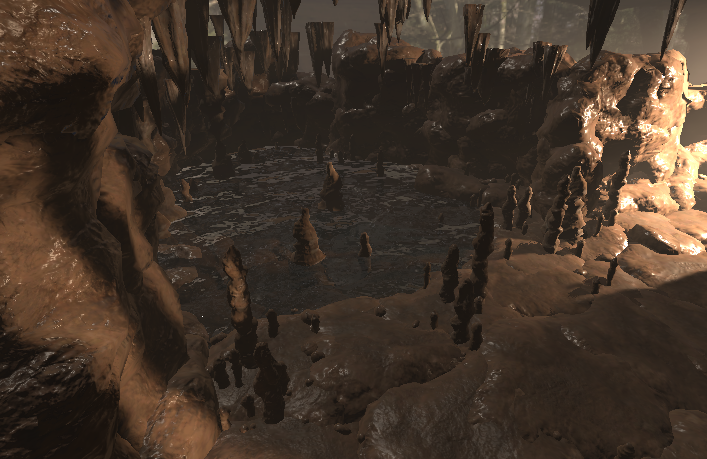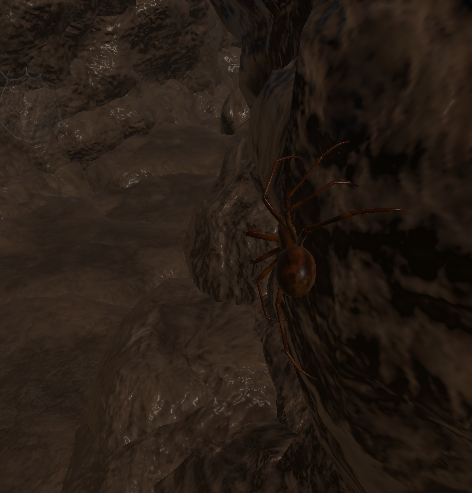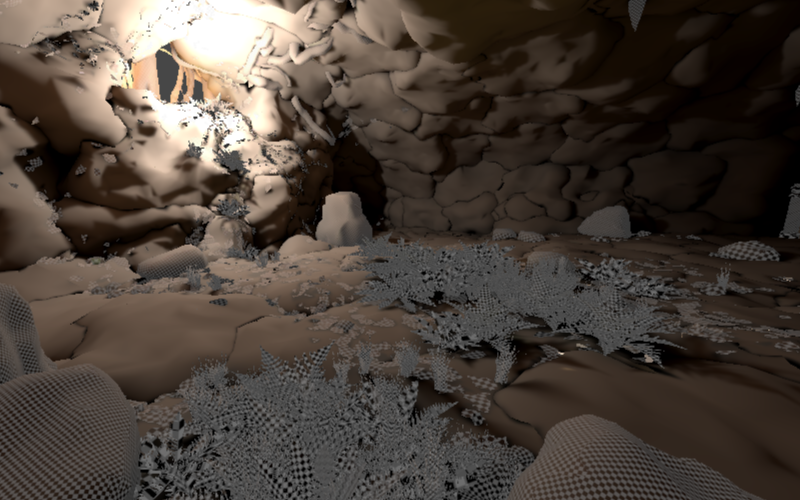The Cave
Scene Overview
Concept
The concept of the Cave scene, is to provide a virtual space where users rely more on acoustic cues to localize and navigate through the environment, whilst still providing a plausible visual setting. The main source of light is a lantern that renderers a spotlight, helping users to see walls and obsactles in the dark envrionment. However, audio remains the main modality to help used understand which direction to go.
Level Design
The Cave scene scene is designed with a large open space with smaller labyrith-style corridors for users to explore. The scene features two main points-of-interest: a small stream leading to an open underground lake, and a larger opening for light to leak in from the outside world. These two areas are positioned on a lower and upper floor where, were some of the smaller corridors connect the two.
Features
Interactivity & Event Examples
- A lantern: Used to help light the way.
- Bats: Animation triggered to fly away once the user enteres a proximity (can be deactivated).
- Spiders: Animation triggered to play a slow moving an animation when close (can be deactivated).
Task Example
- Way-Finding: A walkie-talkie spawns at 1 of 5 potential positions, which must be located based on audio cues.
Audio
Main Sources
- Walkie-Talkie playing audio cues throughout the user exploration.
- Water stream.
- Atmos sound and wind from cracks in cave.
Visit the audio information page to download a comprehensive catalogue on audio files and corresponding assets used for objects.
Acoustic Geometry
- Acoustic geometry of the cave scene1.
- Vertices: 6,116
- Triangles: 11,004
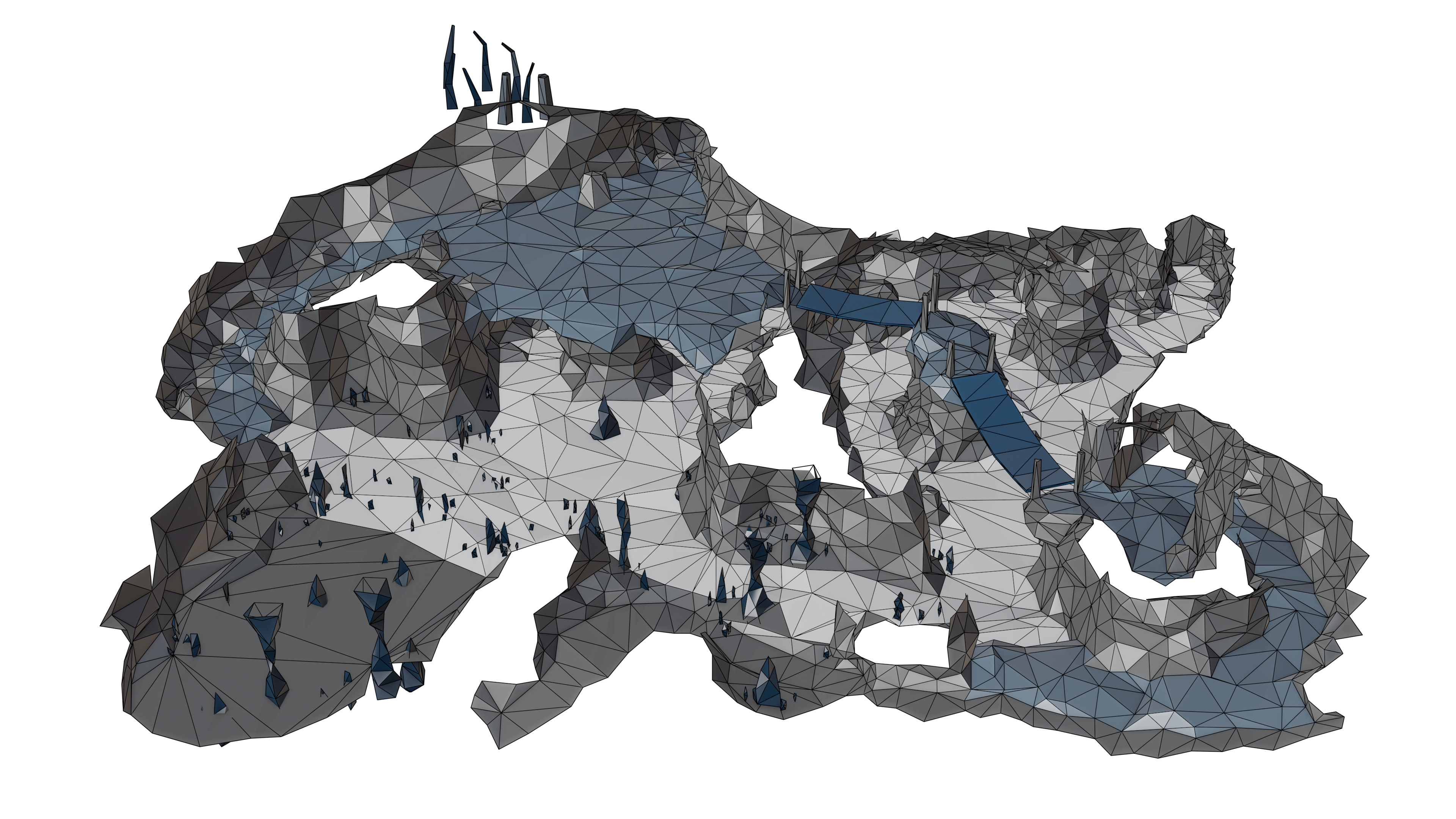
Object File Banks
batsounds.cs example
For some objects, it's useful to have a bank of different audio files which Unity can then play in a random order. This is good for eliminating repetative sequential playback and reducing any combfiltering effects when mutliple objects are instantiated that playback the same audio.
In this example, we have 15 different audio files for bat sounds, 10 in an idle state, and 5 in an alarmed state. If the User enters in close proximity to the bats, the alarmed state will trigger in addition to an animation in the scene.
In our code for batsounds.cs class, we simply grab the associated AudioSource Unity component, and point the selected sound from our file bank to the AudioSource audioClip public variable.
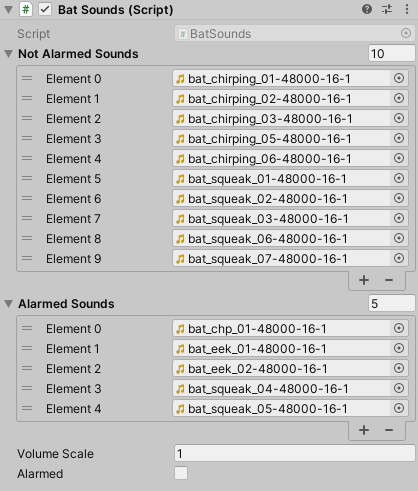
Visual
Lighting
- 100 Directional lightmaps: 99x 2048x2048px; 1x 1024x1024px (1.03 GB)
- 1x real-time spotlight (lantern).
Case-Study
- Timelapse of user pose tracking of 14 subjects in a small-scale case-study.
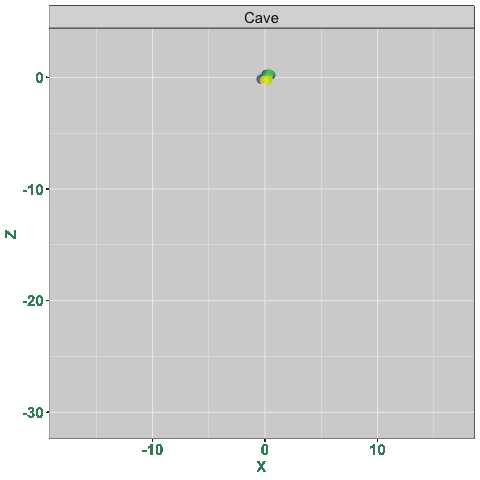
- Task: Explore the scene to find the walkie-talkie.
- X and Z show lateral dimensions in meters, with the size of dots showing Y dimension (virtical height) inside the Unity scene. When drawn, position dots persist as a small dot building an exploration pattern over time.
- Tracking was captured at a rate of 0.2~ms.
- Acoutic Geometry: Sufaces have been removed to be able to 'see inside'. Blue trianagles are for visualization only of upper and lower floors, and obscuring objects. ↩