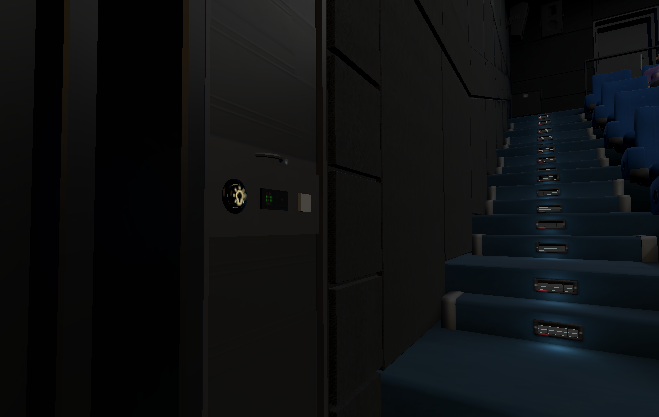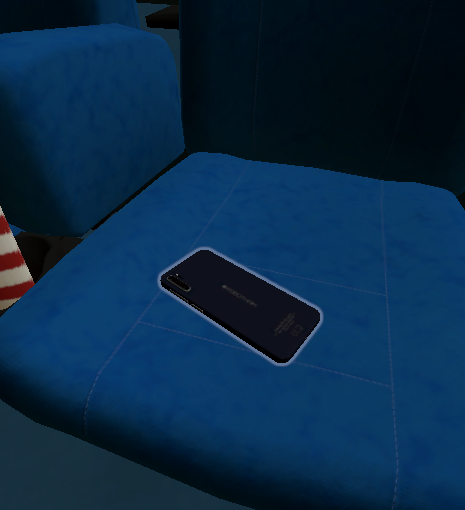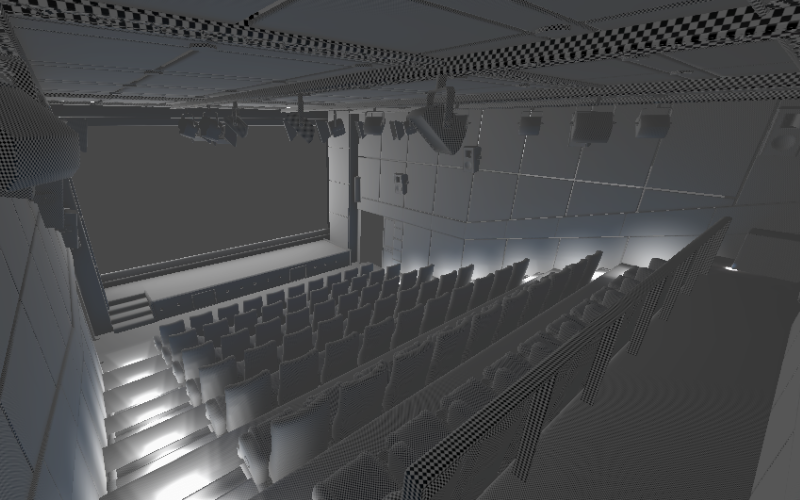The Cinema
Scene Overview
Concept
The concept of the Cinema scene is to provide a VR setting that most users have a relatable inner-reference. The majority of people have visited a cinema, and thus likely have a good understanding of the acoustic treatment. Moreover, the cinema provides a flexible multimedia environemt whereby various audio reproduction formats can be evaluated with the option to include readily available 2D visual content.
Level Design
The Cinema design is based on the cinema at Fraunhofer IIS. The Cinema features a 10x7 row of chairs in a theatre seating arrangement. Several of the seats ore occupied by virtual avatars which can be deactivated. The scene as a number of small interactable objects (e.g., tickets, popcorn), and a button that can be used to toggle the cinema lighting on/off. A cinema managaer can be used to assign a video for media playback.
Future contributions to the Cinema scene will include BRIRs captures at all seating positions for real-life AB comparison to virtual rendering.
Features
Interactivity & Event Examples
- Cinema props: Items such as popcorn, nachos, tickets, can be picked up.
- Lighting button: Push button can be virtually pressed to toggle the cinema lights on/off.
- Avatar phonecall: Animation of one the avatars will take a phone call shortly into the film starting. They will they talk quietly as they leave the cinema.
- Other avatars: All other avatars have small animations for eating or drinking.
- Curtain draw: After a defined period of time, the curtains will open and lights will dim, and audiovisual media will start playing.
Task Example
- Virtual sweet-spot: Evaluate virtual seating positions, against randomized 'sweet-spot' postions using expert and naive listers to understand perceptual and cognitive biases on the ability to identify the 'sweet-spot' based on audio cues.
Audio
Main Sources
- Audiovisual media which can be included via a cinema manager.
- Avatars that receives a phone call.
Visit the audio information page to download a comprehensive catalogue on audio files and corresponding assets used for objects.
Acoustic Geometry
- Acoustic geometry of the cinema scene1.
- Vertices: 6,980
- Triangles: 13,024
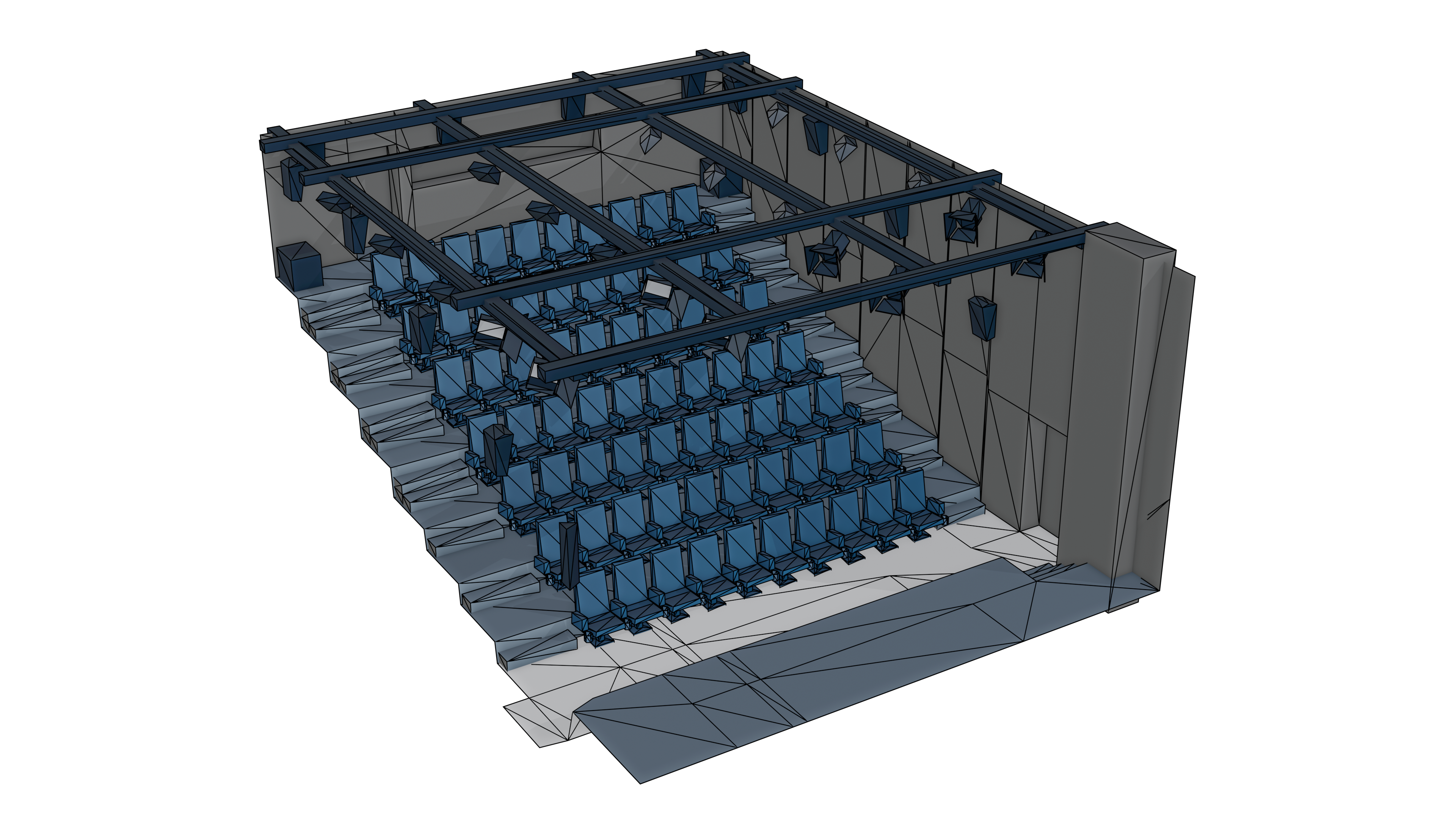
Visual
Lighting
- 2 Directional lightmaps: 2x 4096x4096px (85.3 MB)
Case Study
- Timelapse of user pose tracking of 14 subjects in a small-scale case-study.
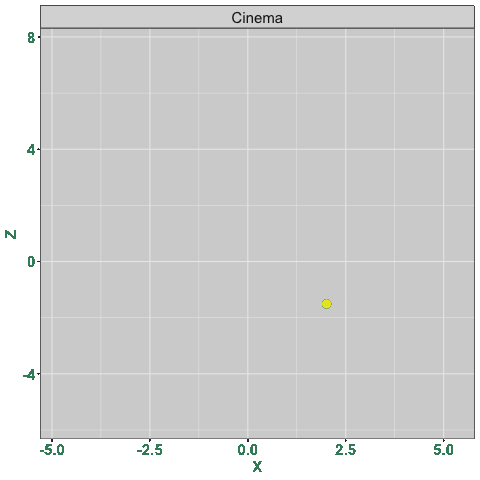
- Task: Explore the cinema and seating positions to find your preferred listening position.
- X and Z show lateral dimensions in meters, with the size of dots showing Y dimension (virtical height) inside the Unity scene. When drawn, position dots persist as a small dot building an exploration pattern over time.
- Tracking was captured at a rate of 0.2~ms.
- Acoutic Geometry: Sufaces have been removed to be able to 'see inside'. Blue trianagles are for visualization only of upper and lower floors, and obscuring objects. ↩